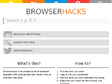2018
DEV - Automatic JS, CSS Versioning to Update Browser Cache when Files are Changed - CodeProject
(via)CSS - will-change | Codrops CSS Reference
2017
CSS - RESPONSIVE - CALC - Imitating calc() Fallback or Fixed-Width Sidebar In Responsive Layout — Osvaldas Valutis (2013)
CSS - GRID - Building a CSS Grid Overlay | CSS-Tricks
CSS - Using DevTools to Tweak Designs in the Browser | CSS-Tricks - 2017
FIREFOX - DEV - BROWSER TOOLBOX - change color of firefox bookmarks menu - forum.userstyles.org
2015
CSS - FIR - Firefox CSS Hacks Collection | Jeff Clayton IT Director / Senior Software Engineer / Film & Photography
(via)CSS3 - SCROLL - NEW - Native CSS Scroll Snap Points | CSS-Tricks
CSS - ONLINE TOOL - What’s my browser size, trouver les dimensions de la fenêtre du navigateur | Édition Nº42 | le train de 13h37
2014
CSS - Responsive Design - Break-points come from content
STY - USERSTYLES Rounded first and last tab - Themes and Skins for Browser - userstyles.org
2013
CSS - PREFIX avec JAVASCRIPT - -prefix-free, préfixes CSS3 ajoutés automatiquement - Alsacreations