2018

Get Ubuntu | Download | Ubuntu
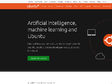
The leading operating system for PCs, IoT devices, servers and the cloud | Ubuntu
2009
Alberto Milone.com - Home
(via)2008
Skolelinux: Infoside for utviklerne
(via)FAQ - Screenlets.org

Cheese - Tour

Cheese
2007

Zope.org
by 12 others (via)
Xubuntu 7.10 now available | Xubuntu.org
(via)
Little Wizard's Home Page
Fluendo
(via)garage: Bem-vindo
PySol Solitaire Home Page
(via)
GTK - The GIMP Toolkit
by 2 others (via)Architecture -- Lexmark United States

Linux Driver Kit -- Lexmark United States
(via)
The KOffice Project - Download KOffice



