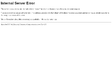12 June 2009

Run Linux Applications on Windows | PC Plus
(via)Run Linux applications on Windows | TuxRadar
05 June 2009
[RESOLVIDO] Compartilhar internet Ubuntu / Windows XP
(via)01 June 2009
The definitive dual-booting guide: Windows 7, Linux, Vista and XP step-by-step
(via)31 May 2009
24 May 2009

Projects/KDE on Windows/Installation - KDE TechBase
by 1 other (via)The KDE on Windows Project - KDE on Windows News
The KDE on Windows Project - Welcome to The KDE on Windows Project
by 1 other (via)
Home
by 1 other (via)17 May 2009
26 April 2009
Ubuntu -- Package Search Results -- unetbootin
(via)Lubi, LVPM, UNetbootin, and Bubakup - Bubakup