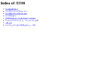16 September 2015 11:00
16 September 2015 10:15
14 September 2015 18:00
12 September 2015 13:00
11 September 2015 22:45
Yamaha Forums UK • View topic - Yamaha SY99 Handbook: Tips, Tricks, Information
(via)1.7 The "SY99 Sample Bulk Dump"
Did you know that the SY99 not only supports the fairly well-known "Sample Dump
Standard" (SDS), but also the "SY99 Sample Bulk Dump"? Probably not, since the
manual doesn't mention this feature at all. We also learned about its existence
only recently and more or less by chance in connection with the the new Yamaha
Synthesizers SY85 and TG500. It refers to a most interesting alternative to the
customary SDS, which, as you may know, only transmits the raw sample data [this
isn't exactly true - Ed.], but doesn't cater for settings like pitch, keyboard
zones, fine tuning, [sample] names, sample number and looping of the sample.
These are exactly the parameters which are transmitted by the "SY99 Sample Bulk
Dump". [i.e. the SY99 Sample Bulk Dump" is complimentary, it doesn't transmit
the raw sample data itself - Ed.]. This means, when utilising this standard,
you don't have to adjust each sample tediously through the "Sample Assign" menu.
But the "SY99 Sample Bulk Dump" is only useful if the "transmission partner"
understands this specific standard too. This is the case, to begin with, with
the new Yamaha Synthesizers SY85 and TG500. Those who intend to acquire one of
these new devices as a supplement can thus be sure that a confortable exchange
of samples will be possible. By the way, of course this is also possible by
saving single samples to a diskette. In this case, samples names must contain
only upper-case letters, so that the SY85 and TG500 are able to read them.
This can be easily achieved through the the Rename function of the SY99.
Back on topic, there is another new Yamaha device, which is very well suited
for using the SY99 Sample Bulk Dump: the MIDI data filer "MDF2", which is also
able to receive and transmit samples. A very convenient feature is that you can
record several samples one after another into a single file. You can even write
single voices or also a complete sound bank into this same file. Finally, you
can pack the settings of all internal waveforms into this "super file" using
the "Sample Utility" - also a very little known function.
The proud owner of an SY99 may now ask himself, what is the use of all this,
since after all his device has a builtin floppy drive? Correct, but surely
every user of the SY99, who has already worked with samples, has been
frustrated by the lack of a possibility to save all samples of a multisample,
together with the affiliated waveform settings and a suitable voice in one
file. Exactly this becomes possible by using the MDF2 in conjunction with the
SY99 Sample Bulk Dump. At the price of a considerably longer loading time than
by loading from a SY99 disk, though. On the other hand, you don't have to load
about 10 files for a multisample and accessory files and then still apply
a host of settings. The transmission time for the whole 512k memory from the
MDF2 to the SY99 (or vice versa) amounts to about 5 minutes - a comparatively
short time.
Not every SY99 owner will want to get an MDF2, just to be able to handle his
samples more comfortably, although the MDF2 is capable of much more - see the
the review in "Keyboards" 2/92. The question arises, who is also able to
understand this impressive SY99 Sample Bulk Dump? Basically, any MIDI software
which is able to handle system exclusive messages will do the trick, e.g. also
some Atari sequencer and MIDI dump programs. Now, this will probably raise the
interest of a bigger part of our readers, because the combination of SY99 and
Atari is probably not too rare. Is there a point then in setting up an
alternative sample management on the Atari? It should be possible to set up a
sequence in Notator/Creator for each sample and a pattern for a multisample and
to save some voice and internal waveforms into the same pattern and then later,
to load this pattern on demand and dump the mutisample with everything
pertaining to it to the SY99 by simply playing back this pattern.
This sounds good in theory, but in practice there are some drawbacks. To begin
with, it is difficult to find the right transmission speed. The tempo should be
around 60 [bpm] when recording and a little less at playback. In our extensive
experiments sometimes the transmission stopped just before completion - most
of the time this could be remedied by repeating it with a lower tempo.
Furthermore, in comparison with the MDF2, the total time expenditure will be
higher, because the samples will have to be read from disk or written to it
before sending or after receiving them. Additionally, the disk space
requirements on the Atari and the MDF2 are about 1.5 to 1.7 times higher than
the normal memory consumption of a sample. To save 1 Mb of samples you therefor
need 3 diskettes. These increased memory requirements only apply when saving to
diskette, they don't affect the memory requirements of the sample after loading.
All things considered, the sample management with the Atati doesn't merit an
unreserved recommendation yet, but this shouldn't deter users with a bent for
experimentation from conducting their own tests in this area.
11 September 2015 22:30
30 March 2007 08:00
1
(7 marks)