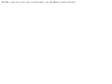2013
2010
2009
2008

Web Services : Avoir le rèflexe mise en cache pour optimiser la charge serveur - PHP.Pro Blog

Caching Tutorial for Web Authors and Webmasters

How To Optimize Your Site With HTTP Caching | BetterExplained

Cache control header and browser cache behaviours | Inmates Are Running Asylum

Use Server Cache Control to Improve Performance - apache web server settings for optimized caching with configuration files

Use Server Cache Control to Improve Performance - apache web server settings for optimized caching with configuration files
htaccess Caching
2007

Apache Synapse 1.1 - gridvm.org
htaccess Caching
2006