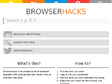2017
FIR - CSS - What is userChrome.css? What can it do?
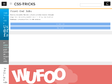
CSS - @font-face - Using @font-face - CSS-Tricks
2014
CSS - RESET ALTERNATIVE - Setting rather than Resetting Default Styling
(via)2013
CSS - TOOL (Bookmarklet) -Favelets + Favelet Creator - To diagnose CSS error